As I embark on my journey into the IT helpdesk field, I’ve realized that investing in learning how to learn better is crucial for long-term success. Creating effective notes to reference and build upon is essential as I dive deeper into complex IT concepts.
For years, I used Evernote to capture thoughts and organize information. Its straightforward, hierarchical structure was sufficient initially, but as I began tackling more intricate topics, I found its linear approach limiting. I needed a system that could mirror the interconnected nature of IT knowledge.
That’s when I transitioned to Notion. Its flexible tree hierarchy allowed for more dynamic organization, which was a step in the right direction. However, I still felt constrained when trying to map out the complex web of IT concepts. I wanted a tool that not only stored information but also visualized connections between ideas, much like a neural network in the brain.
Discovering Obsidian and the Zettelkasten Method
In search of a better solution, I discovered Obsidian, a Markdown-based note-taking app that supports the Zettelkasten method. This method emphasizes:
- Atomic Notes: Breaking down information into small, self-contained pieces.
- Bidirectional Linking: Connecting notes to each other to form a network of ideas.
What sets Obsidian apart is its Graph View, which visually represents notes as interconnected nodes. This resembles a neural network, allowing me to see how different IT concepts relate to one another. This visualization enhances my understanding and retention of complex information.
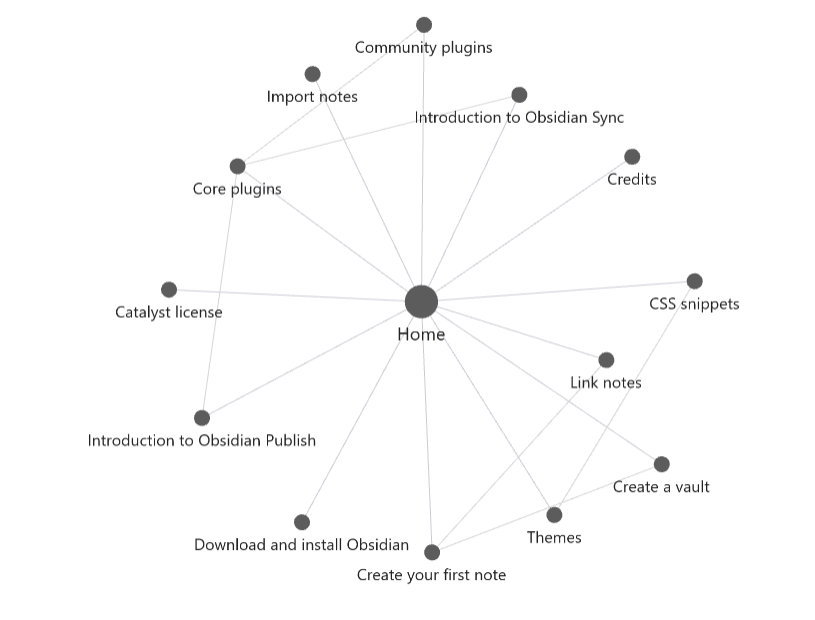
Obsidian’s Graph View illustrates the interconnectedness of notes, similar to a neural network.
Setting Up a Seamless, Synced System
To ensure my notes are always accessible and up-to-date, I set up a synchronization system using my Synology DS1019+ NAS:
- Central Vault: I created an Obsidian vault on the NAS to serve as the central repository.
- Synchronization: Using Syncthing, I established real-time syncing between my computer, phone, and NAS.
- Consistent Access: This setup allows me to capture ideas and review notes whether I’m at my desk or on the go.

Benefits for My IT Career
- Enhanced Learning: The Zettelkasten method helps me understand and retain information more effectively by highlighting connections between concepts.
- Knowledge Building: Linking notes allows me to build upon existing knowledge systematically.
- Efficient Referencing: A well-organized network of notes makes it easy to find and reference information when needed.
Looking Ahead
Investing time in improving how I learn is already paying off. By creating a dynamic, interconnected note-taking system, I’m better equipped to tackle the complexities of the IT field. This approach not only aids my current studies but will also serve as a valuable resource as I advance in my career.
