In this blog post, I’ll share my journey of completing Docker’s official Docker 101 tutorial. This hands-on experience has equipped me with fundamental Docker knowledge, enabling me to work effectively with containers.
The Docker 101 Tutorial: To solidify my understanding of Docker, I repeated the Docker 101 tutorial ten times. This practice helped me become proficient in essential Linux commands used in Docker, such as:
docker ps: Listing running containers.docker image ls: Viewing available Docker images.docker volume ls: Listing Docker volumes.docker network ls: Exploring Docker networks.docker volume inspect: Inspecting Docker volumes.docker compose up/down -d: Managing Docker Compose services.
Key Takeaways: Through this tutorial, I gained hands-on experience with crucial Docker concepts and actions, including:
- Building, pulling, and pushing Docker images.
- Modifying containerized application data.
- Managing containers by removing and running them.
- Ensuring data persistence through named volumes and bind mounts.
- Handling multi-container applications.
- Grasping basic Docker networking.
- Getting introduced to Docker Compose for multi-container orchestration.
Elevating the Docker Experience: To continue my Docker journey seamlessly, I adopted Docker Desktop and Windows Subsystem for Linux (WSL). This setup allows me to build containers without time limitations, offering greater flexibility.
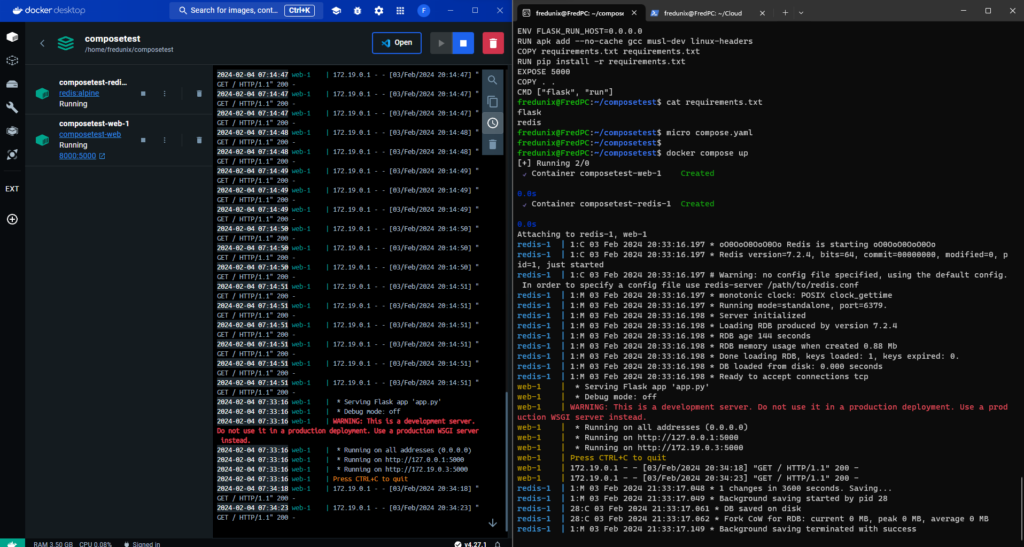
Future Endeavors: My Docker exploration continues, with a particular focus on mastering Docker Compose. This skill will be valuable as I delve into Infrastructure as Code (IaC) and complex containerized application orchestration.
The Docker 101 tutorial has laid a strong foundation for my containerization journey. By practicing key Docker commands and gaining hands-on experience, I’ve become well-equipped to work with containers effectively. As I further explore Docker and its ecosystem, I look forward to applying these skills to real-world projects. Stay tuned for more Docker adventures!
