Recently, I revisited Kubernetes to strengthen my DevOps skills and document the process. Here’s my step-by-step journey deploying Nginx locally with Minikube.
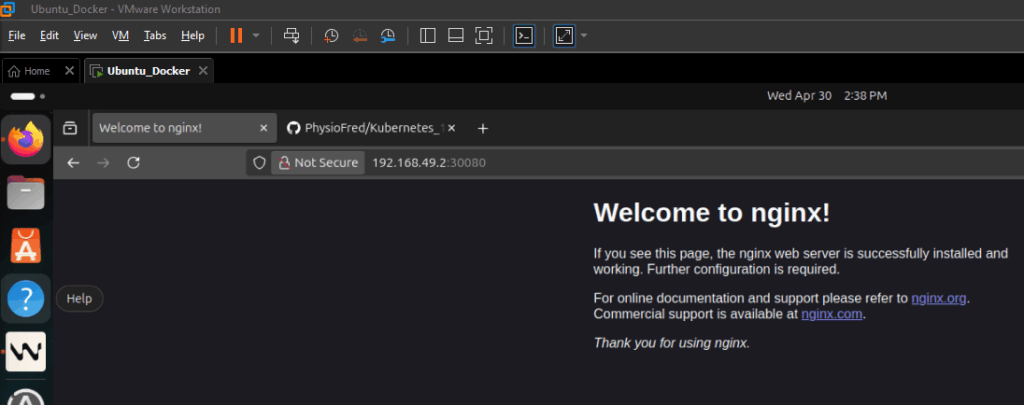
1. Setting Up the Cluster with Minikube
Kubernetes requires a cluster to run workloads. For local development, I used Minikube to simulate a real cluster:
minikube start
This command spun up:
- A control plane
- A single worker node
- All necessary Kubernetes components
Verify the cluster:
kubectl get nodes
2. Creating and Deploying Nginx
I defined the deployment in nginx-deployment.yml:
apiVersion: apps/v1
kind: Deployment
metadata:
name: nginx-deployment
spec:
replicas: 1
selector:
matchLabels:
app: nginx
template:
metadata:
labels:
app: nginx
spec:
containers:
- name: nginx
image: nginx:latest
ports:
- containerPort: 80
Applied it with:
kubectl apply -f nginx-deployment.yml
3. Exposing the Nginx Service
Pods are only accessible within the cluster by default. To expose Nginx, I created a NodePort service (nginx-service.yaml):
apiVersion: v1
kind: Service
metadata:
name: nginx-service
spec:
type: NodePort
selector:
app: nginx
ports:
- protocol: TCP
port: 80
targetPort: 80
Deployed it with:
kubectl apply -f nginx-service.yaml
4. Accessing Nginx
- Get the Minikube IP:shCopyDownloadminikube ip # Example output: 192.168.49.2
- Find the NodePort:shCopyDownloadkubectl get svc nginx-serviceExample output:CopyDownloadNAME TYPE PORT(S) nginx-service NodePort 80:30080/TCP
- Access Nginx at:CopyDownloadhttp://<minikube-ip>:<nodePort> # Example: http://192.168.49.2:30080
5. Git Management
- Tracked all YAML files in Git
- Pushed changes to GitHub
- Learned to clean up remote branches
Key Learnings
✅ Kubernetes architecture: clusters → nodes → pods → containers
✅ Service types: ClusterIP vs. NodePort vs. LoadBalancer
✅ Declarative infrastructure with YAML + kubectl
✅ DevOps workflow best practices
Next Steps
- Scaling deployments (
kubectl scale) - Rolling updates
- ConfigMaps & Secrets
- Helm charts
Project Files: GitHub Repo Link
