Embarking on the journey of setting up an Active Directory server can be both thrilling and challenging. In this blog post, I’ll share my experience and insights gained while helping a friend and myself establish an Active Directory server using Windows Server 2019 in Hyper-V.

The initial steps involved following comprehensive tutorials by InfoSec Pat and Josh Madakor Youtube Videos. These tutorials covered the installation and configuration of Active Directory, DNS services, and setting up a basic home lab.
Key Concepts Explored:
- Understanding Key Components:
- Delving into the realms of Domain Server, Active Directory, DNS servers, Network Address Translation (NAT), reserved DNS/pointer records, Host A Record, and the intricacies of connecting and disconnecting local computers to the domain.
- DHCP Configuration:
- Grappling with the basics of DHCP and its significance in dynamically assigning IP addresses to devices within a network.
- PowerShell Scripting:
- Exploring basic PowerShell scripting to efficiently add multiple users, a crucial skill for managing user accounts in an Active Directory environment.
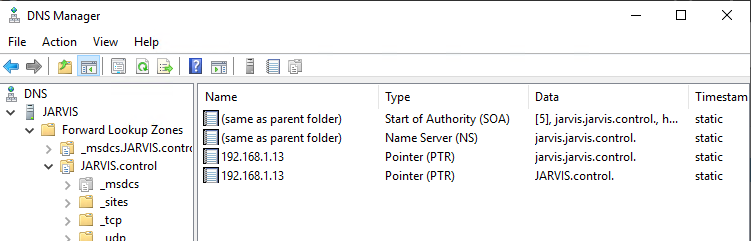
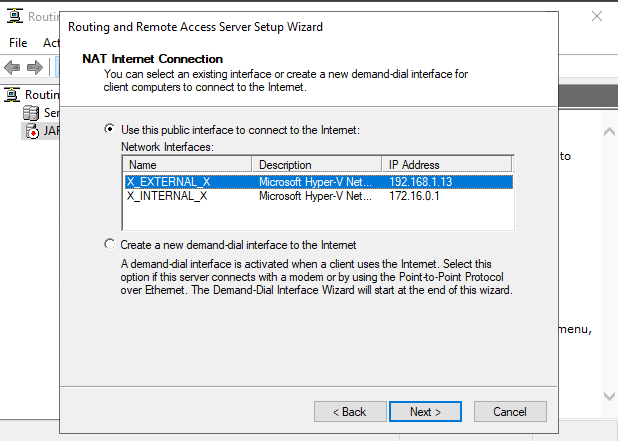
Challenges Faced and Solutions Found:
- DNS Woes:
- Issue: Initially, I could ping the IP address but not the domain name, indicating a DNS setup problem.
- Solution: Employing tools like nslookup and ping to test DNS resolution, and tweaking the Windows Firewall to enable ICMP replies.
- Network Interface Card Configuration:
- Friend’s Challenge: Configuring the Network Interface Card in the wrong subnet but with the same IP.
- Solution: Assisting in correcting the NIC configuration to align with the intended subnet.
- NAT and External Access:
- Friend’s Challenge: Grasping the necessity of Network Address Translation (NAT) for the Windows 2019 server to access external resources.
- Solution: Offering insights into the purpose of NAT and its role in facilitating external connectivity.
- DHCP Setup Hurdles:
- Friend’s Challenge: Setting up DHCP with correct CIDR notations.
- Solution: Providing guidance on configuring DHCP with accurate CIDR notations for seamless IP address assignments.
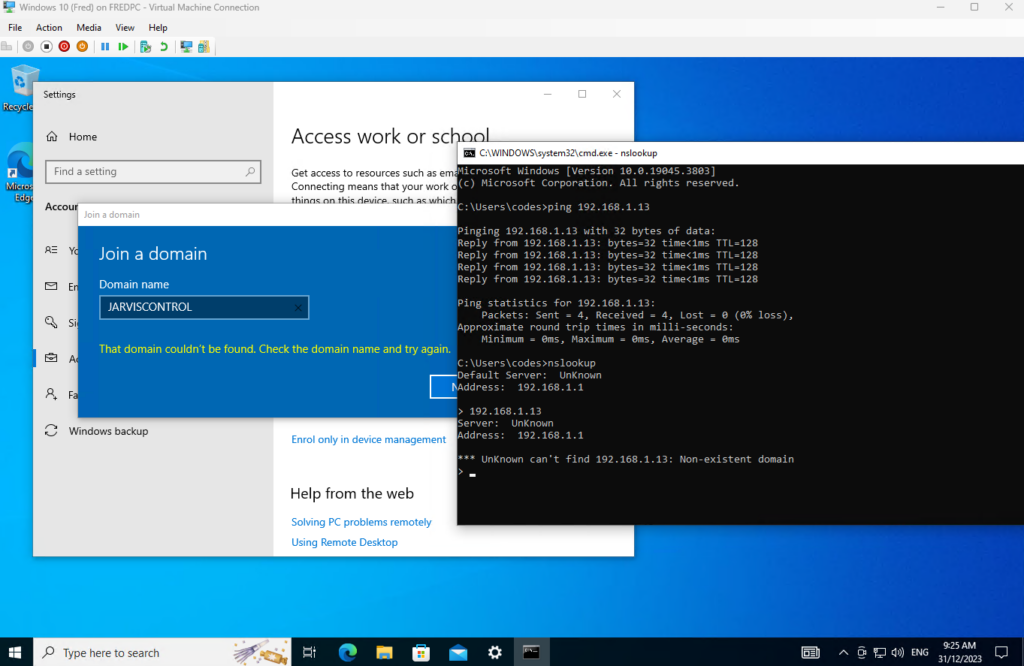
New Commands Explored:
ipconfig /registerdns: Registers the computer’s DNS name and IP address with the DNS server.ipconfig /dnsrelease: Releases the currently assigned DNS server addresses.ipconfig /renew: Renews the computer’s DHCP configuration.netdom query pdc: Queries for the primary domain controller (PDC) for the specified domain.netdom query fsmo: Queries for flexible single master operations (FSMO) roles on a domain controller.
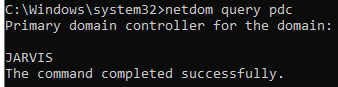
Navigating the intricacies of setting up an Active Directory server involves overcoming challenges and acquiring new skills. This experience not only enhanced my understanding of crucial IT concepts but also underscored the importance of troubleshooting tools and collaborative problem-solving. As we continue to explore the vast landscape of IT, each challenge becomes a stepping stone towards mastery.
